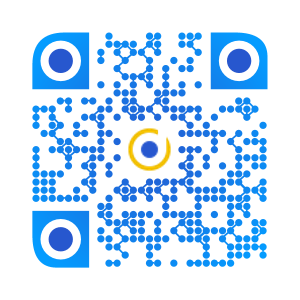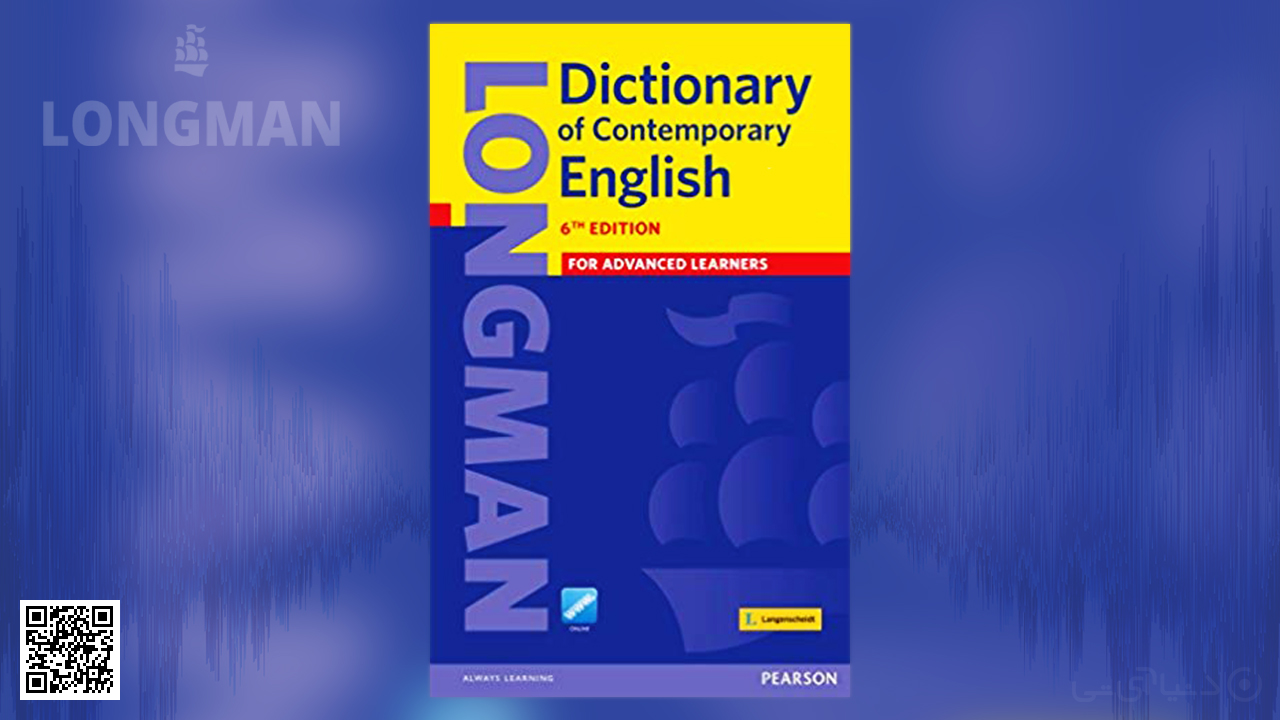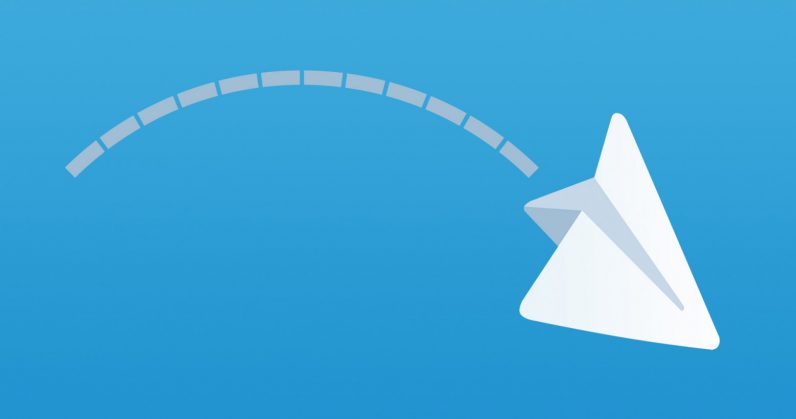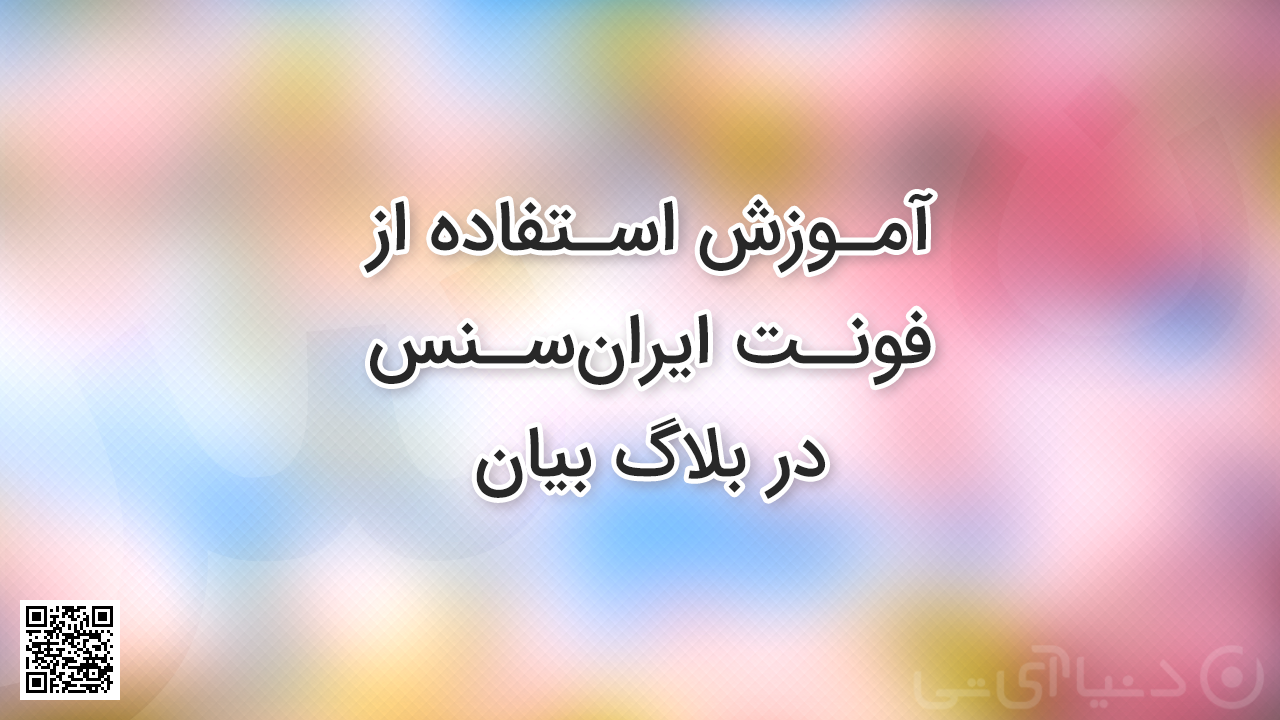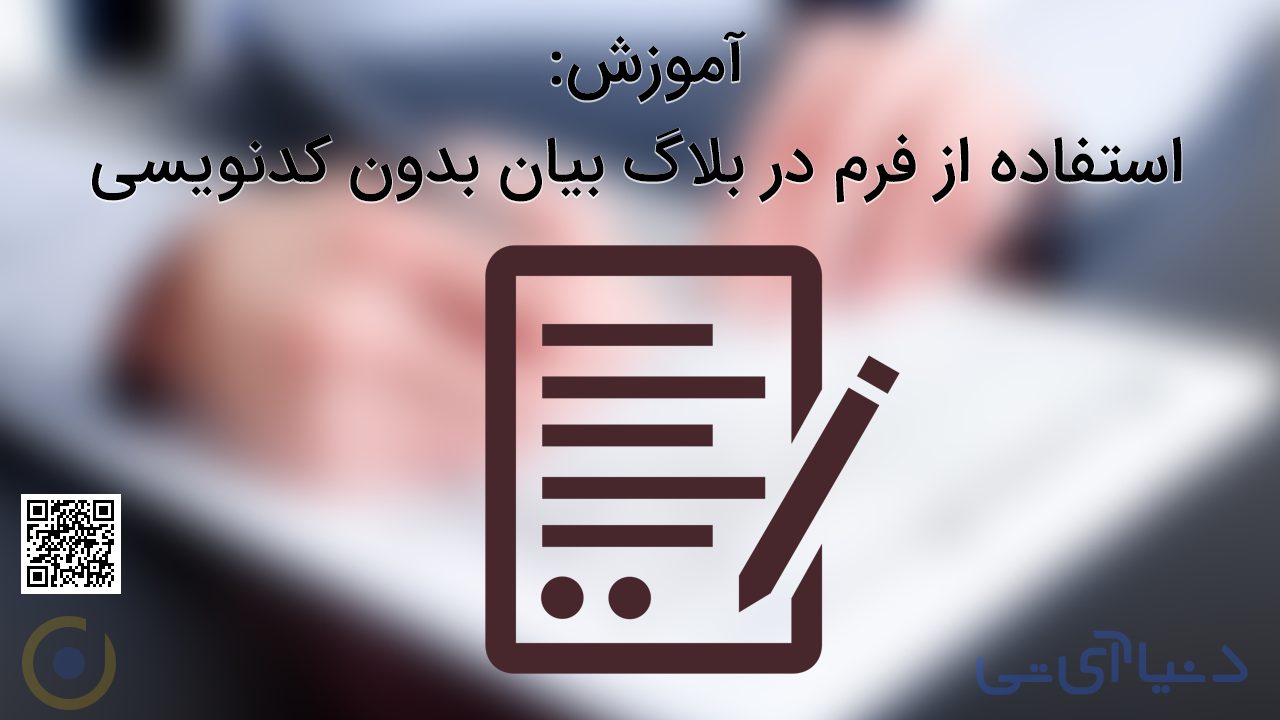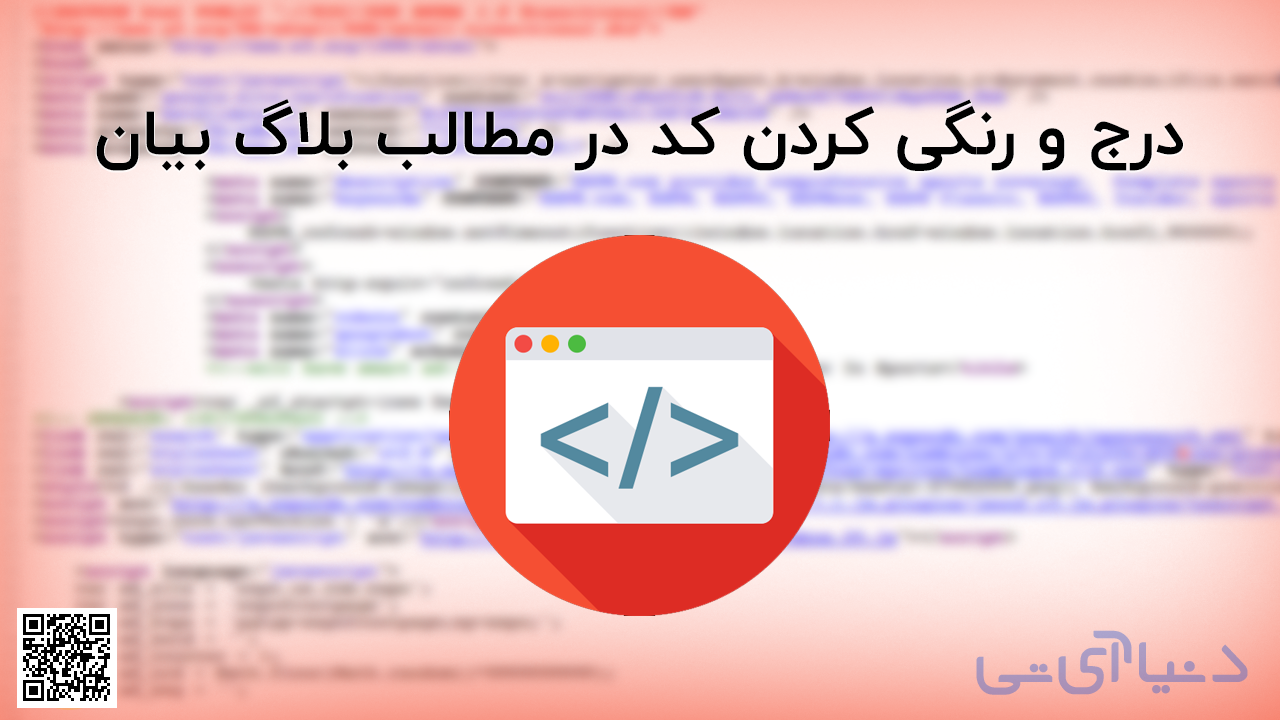آموزش تغییر فونت مرکزمدیریت بلاگ بیان

بروزرسانی 8 فروردین 98: افزونه تغییر فونت مرکز مدیریت بلاگ بیان
برای تغییر فونت ابتدا در مرکز مدیریت وبلاگ به مسیر «تنظیمات ← تنظیمات مرکز مدیریت ← جعبههای موجود» در صفحه مدیریت رفته و «برچسب زرد» را فعال کنید. حالا به مرکز مدیریت بروید و یک «برچسب جدید» ایجاد کنید. بر روی < > کلیک کنید. یکی از کد های زیر رو به دلخواه کپی کرده و در صفحه باز شده past کنید (Ctrl+V) و ذخیره رو بزنید.


فونت یکان:
<p style="text-align: center;"><a target="_blank" href="http://donyait.blog.ir/"><img alt="" src="http://bayanbox.ir/view/3351679585286895132/markaz-modiriat-font-gif.gif" /></a></p> <style type="text/css"> @font-face { font-family: 'yekan'; src: url('//cdn.bayan.ir/blog/templates/shared/fonts/BYekan.woff?download') format('woff'); font-weight: normal; font-style: normal; } body { font-family: "yekan", "tahoma", "arial", "Times New Roman", Times, Arial, serif; font-size: 11px; } .body { font-family: "yekan", "tahoma", "arial", "Times New Roman", Times, Arial, serif; font-size: 11px; } </style>
فونت ایرانسنس (نسخه رایگان) :
<p style="text-align: center;"><a target="_blank" href="http://donyait.blog.ir/"><img alt="" src="http://bayanbox.ir/view/3351679585286895132/markaz-modiriat-font-gif.gif" /></a></p> <style type="text/css"> @font-face { font-family: 'IS'; src: url('http://awebfont.ir/services/fonts/773bba0f218e4740e1ce2e37ebc80ef3c29917152901931.eot'); src: url('http://awebfont.ir/services/fonts/773bba0f218e4740e1ce2e37ebc80ef3c29917152901931.otf') format('opentype'); url('http://awebfont.ir/services/fonts/773bba0f218e4740e1ce2e37ebc80ef3c29917152901931.woff') format('woff'), url('http://awebfont.ir/services/fonts/773bba0f218e4740e1ce2e37ebc80ef3c29917152901931.ttf') format('truetype'), url('http://awebfont.ir/services/fonts/773bba0f218e4740e1ce2e37ebc80ef3c29917152901931.svg') format('svg'); font-weight: normal; font-style: normal; } body { font-family: "IS", "tahoma", "arial", "Times New Roman", Times, Arial, serif; font-size: 11px; } .body { font-family: "IS", "tahoma", "arial", "Times New Roman", Times, Arial, serif; font-size: 11px; } </style>
فونت گوگل:
<p style="text-align: center;"><a target="_blank" href="http://donyait.blog.ir/"><img alt="" src="http://bayanbox.ir/view/3351679585286895132/markaz-modiriat-font-gif.gif" /></a></p> <style type="text/css"> @font-face { font-family: 'A GOOGLE'; src: url('//bayanbox.ir/download/7960964255310706483/a-google.woff') format('woff'); font-weight: normal; font-style: normal; } body { font-family: "A GOOGLE", "tahoma", "arial", "Times New Roman", Times, Arial, serif; font-size: 11px; } .body { font-family: "A GOOGLE", "tahoma", "arial", "Times New Roman", Times, Arial, serif; font-size: 11px; } </style>